VELDENA DEVLOG #3: Trial 2, Battle System Introduction, and More!
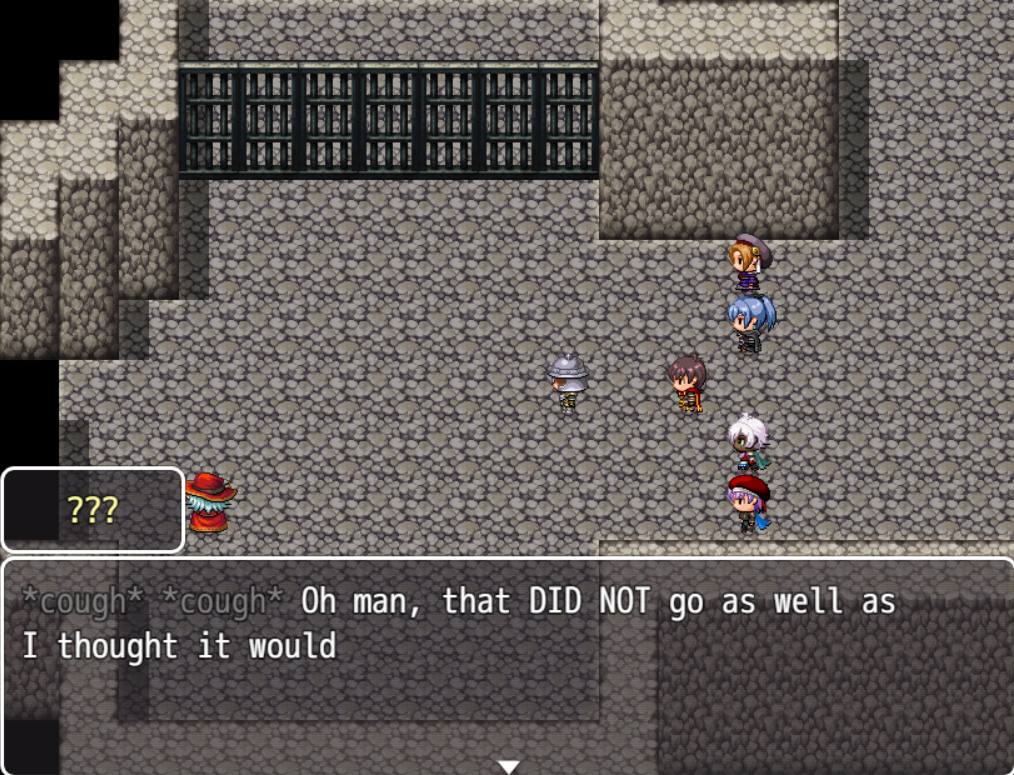
September 26, 2025
I downloaded a plugin titled "Conditional Show Choices" by Aloe Guvner. It's very useful and its function to disable choices works exactly as I hoped.

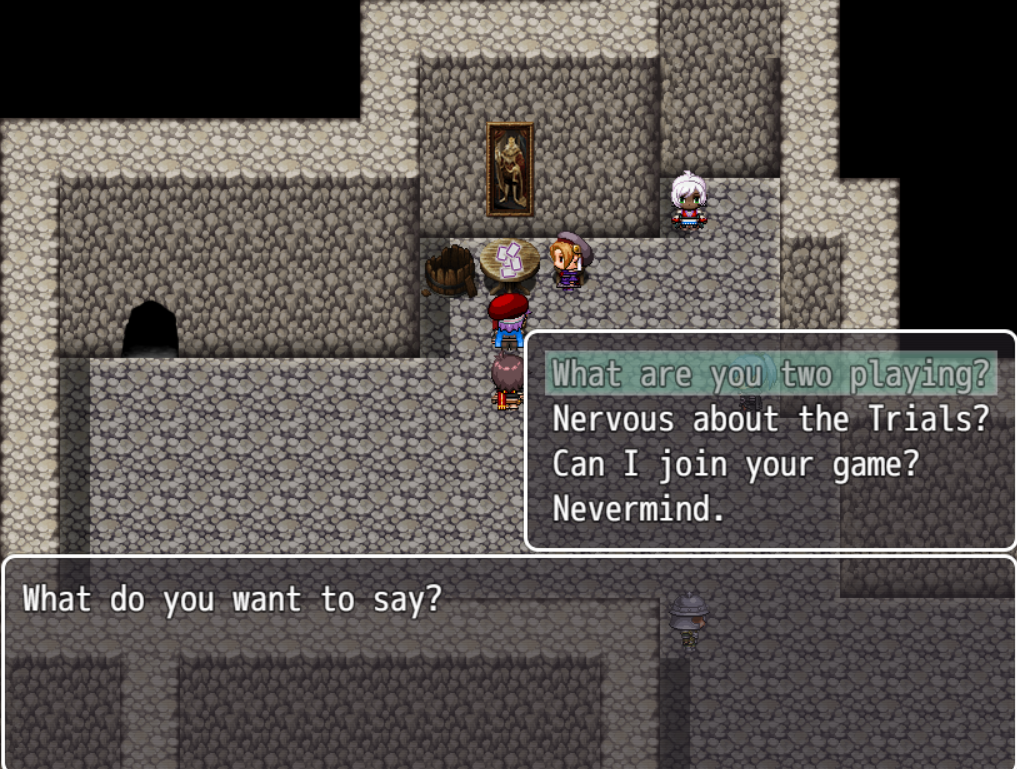
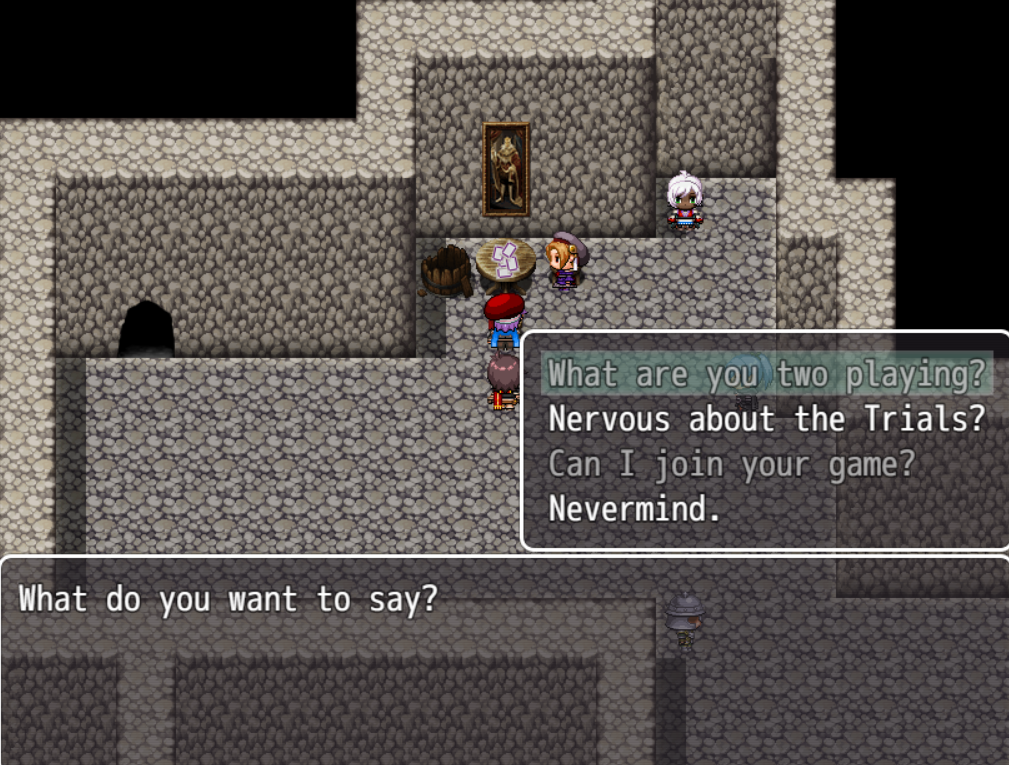
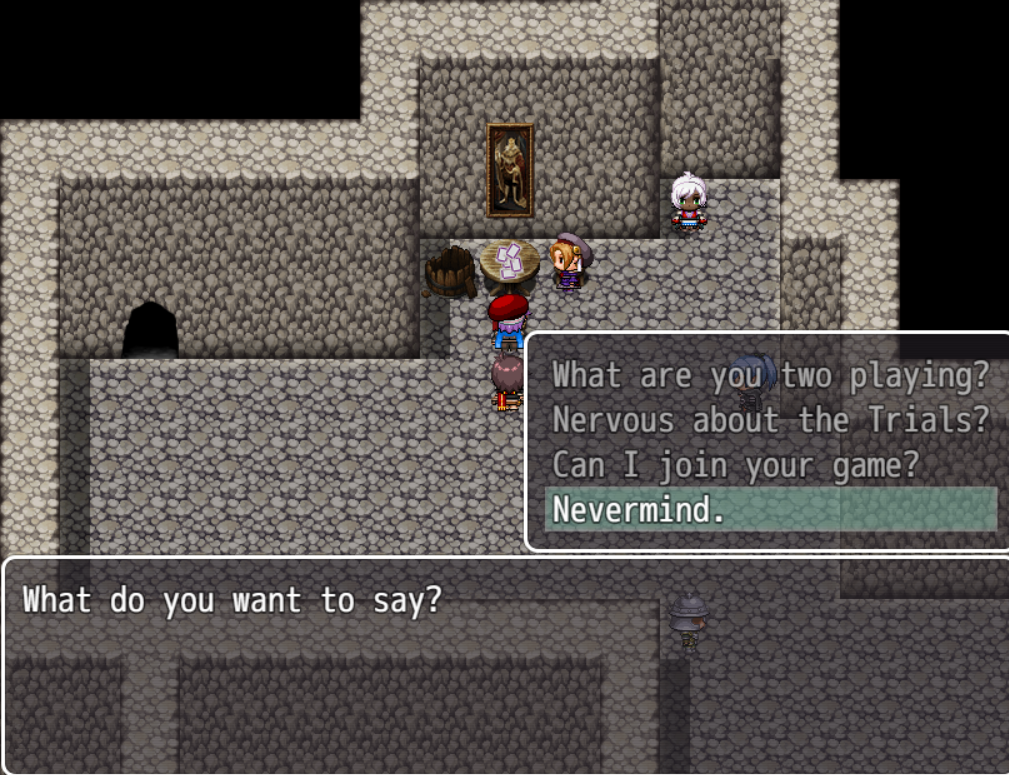
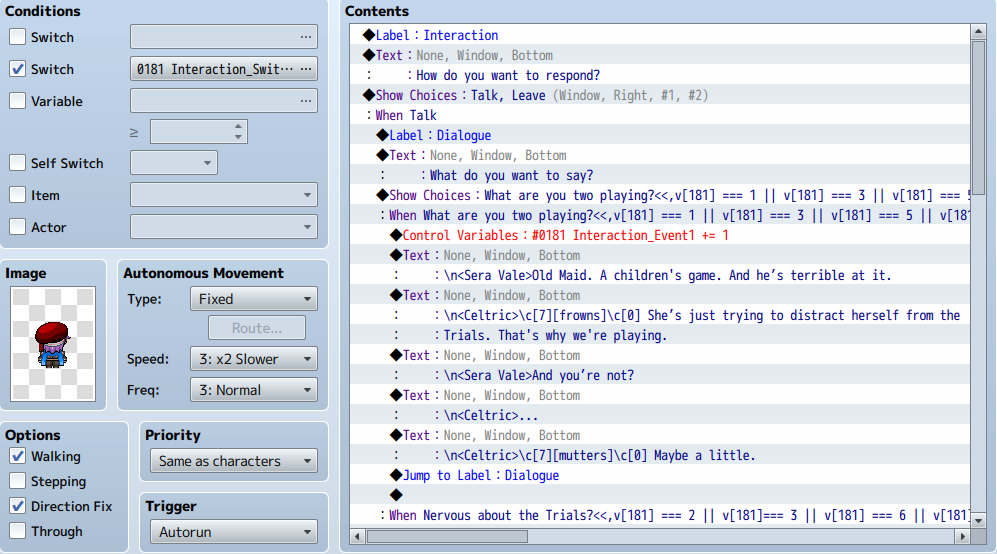
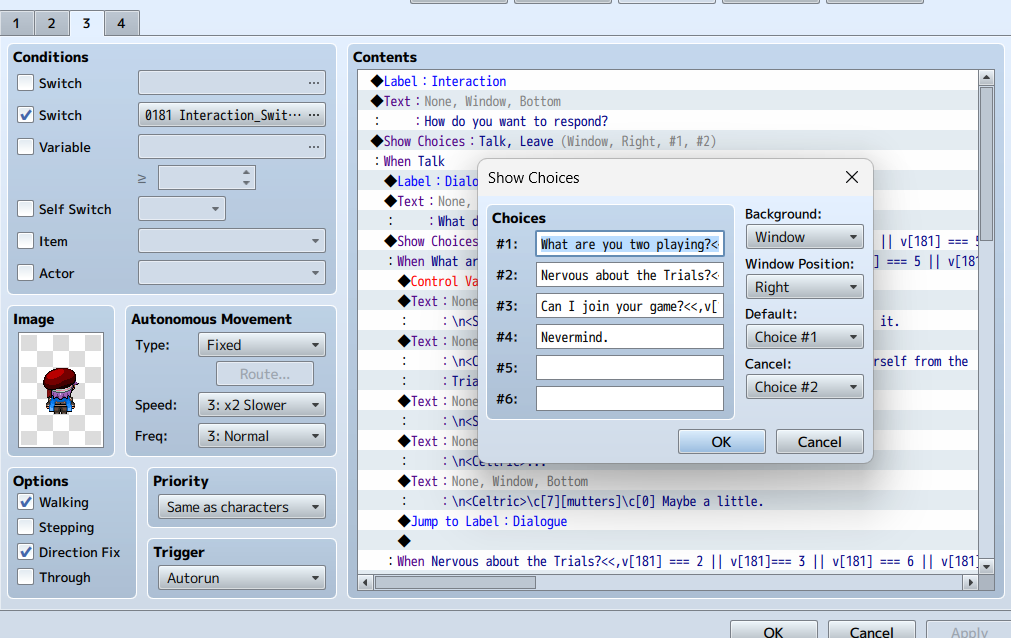
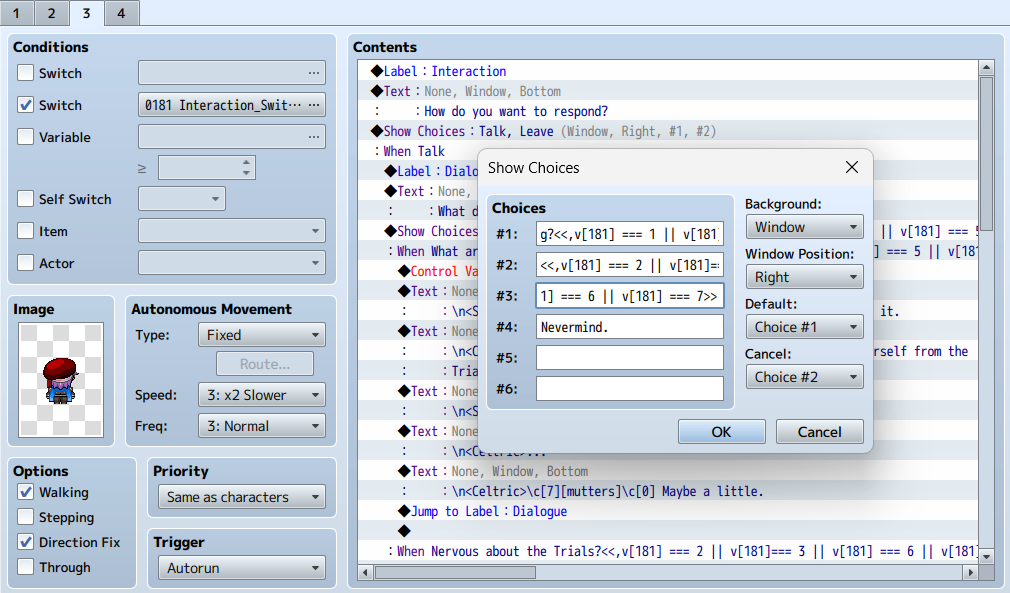
Screenshots of the talk interaction in game and the code behind it.
What I wanted to do is make it so that whatever the player has chosen as a dialogue option, it would become grayed out and unchooseable.
So what I did was assign choice 1 to be disabled if the variable named "interaction_event1" has the value of 1, 3, 5, 7. And for choice 2, its 2, 3, 6, 7. Choice 3 is 4, 5, 6, 7. And choice 4 is just a "go back" option.
The three choices are conditioned this way because when the player chooses choice 1, the variable will increase by 1. If choice 2 then increase by 2. If choice 3 then increase by 4.
This makes it possible for the player to choose either choices in any order and have it working exactly as intended without causing bugs.
(If you are interested in learning how this code works, it is much better for you to read the instructions made by the owner)

An easier way would have been to use switches instead of variables. But this is an RPG, so I plan to have many dialogues (at least several) with interactable NPC's.
If I were to use switches, it is going to be very hectic to code because I'd need to use up a lot of slots in the switch list. While using variables, I only need to use one slot per NPC (or more if I use self switches to change or continue dialogues).
October 12, 2025
I've been having a hard time in making "unique" dialogues that I have procrastinated so much because I wanted to "get it right".
Well enough was enough, I decided to just write on what I feel like they would feel in my own grammar. Then I will just reword it in the future if I have an established tone for the characters.
I also decided to add "faces" in the text box for important characters (any NPC that is worth remembering).
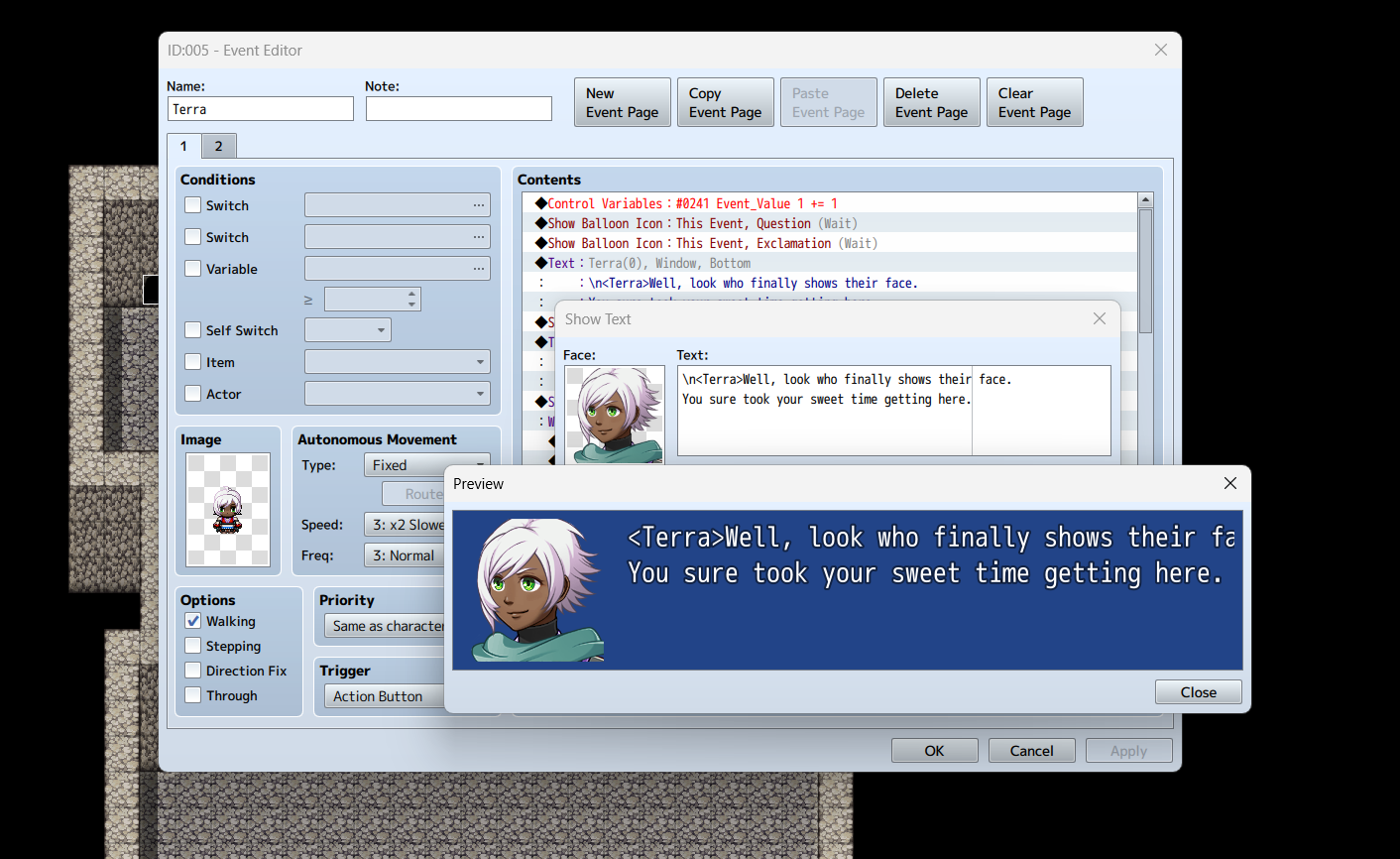
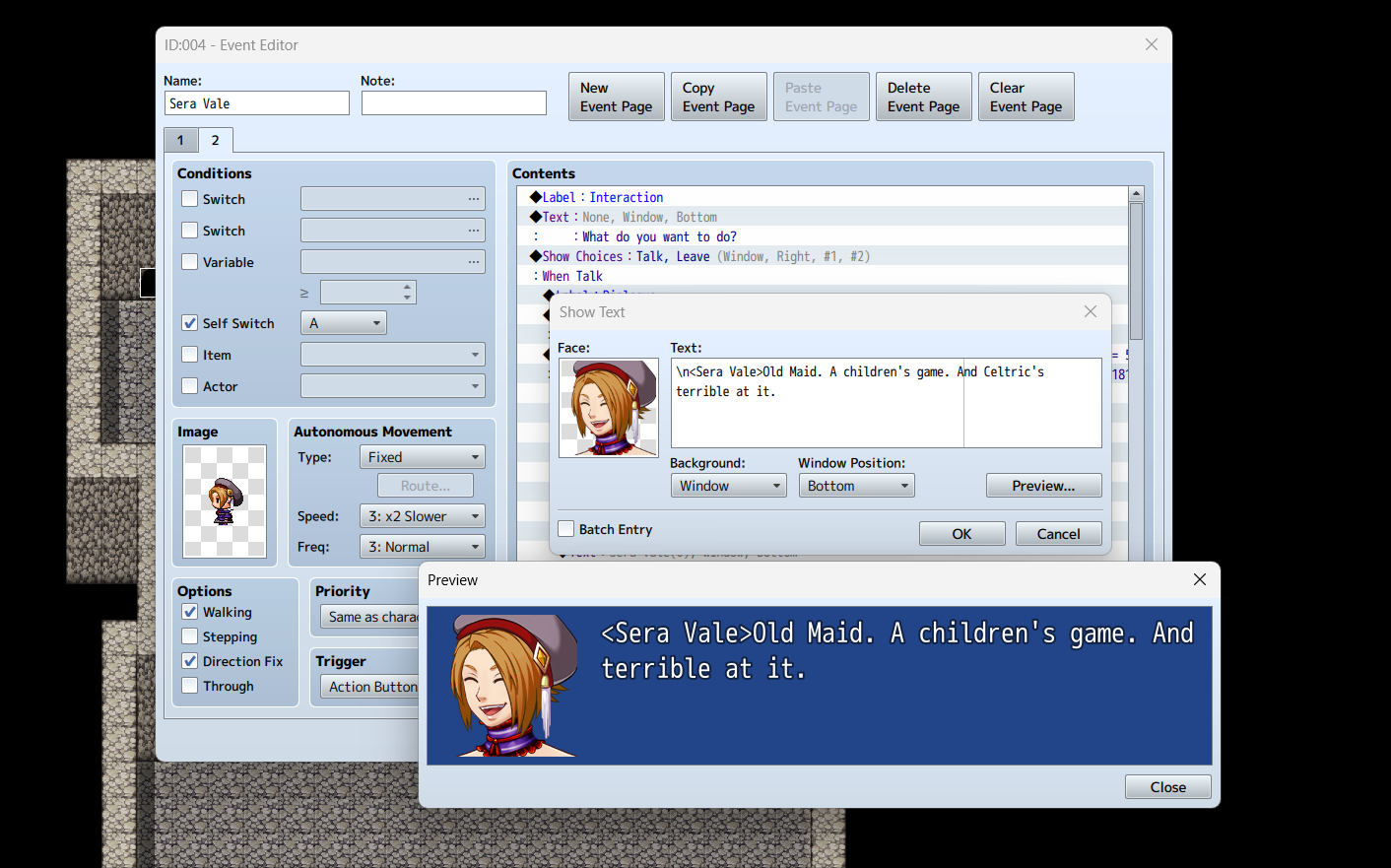


Screenshots of samples of faces I added to the chracters
I did this by using the character generator to save face images I knew I could do something like this since the beginning but did not since I wanted to create a "Pokemon Emerald" vibe for the game. I changed my mind.
I also downloaded another plugin called "Felaski_Autosave" by a guy named Felaski.
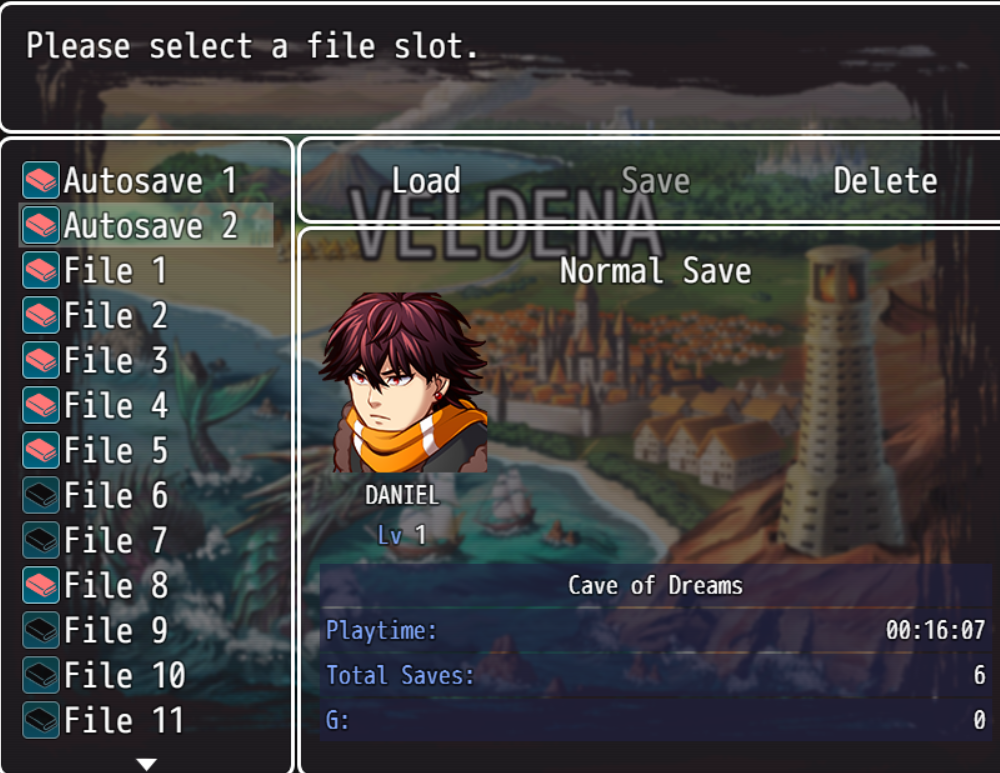
This plugin is pretty cool and incredibly useful. Normally the autosave mechanic when using this plugin, would autosave every time the player changes map.
But this was not something that I wanted. I wanted the ability to "manually" autosave. Basically I want the ability to dictate when the game autosaves. Fortunately this plugin allows that.
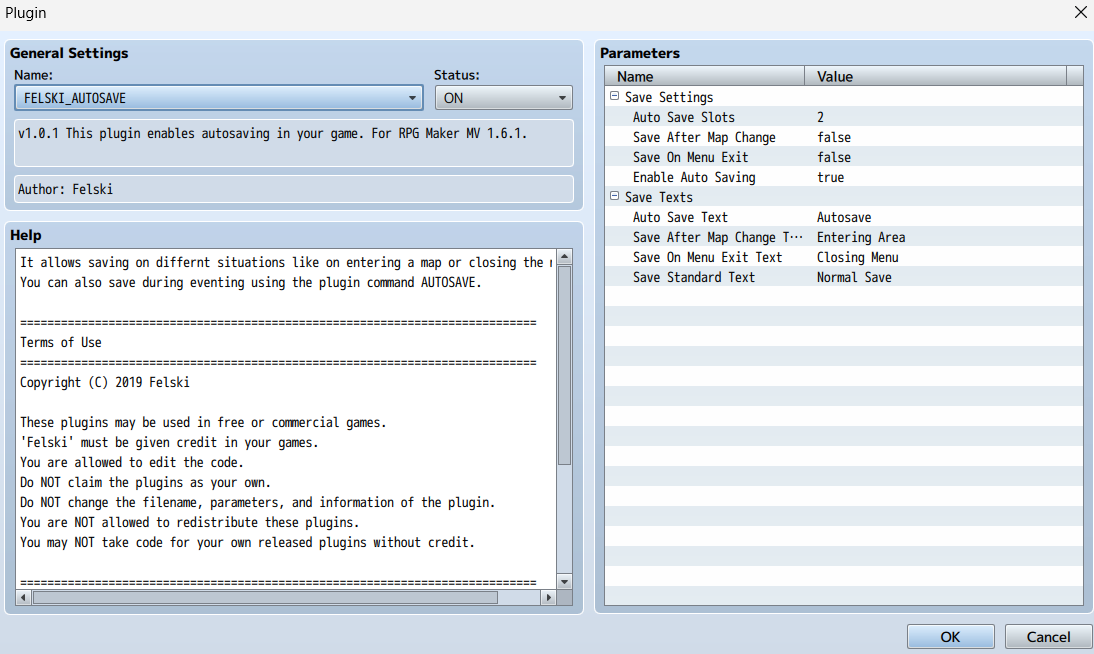
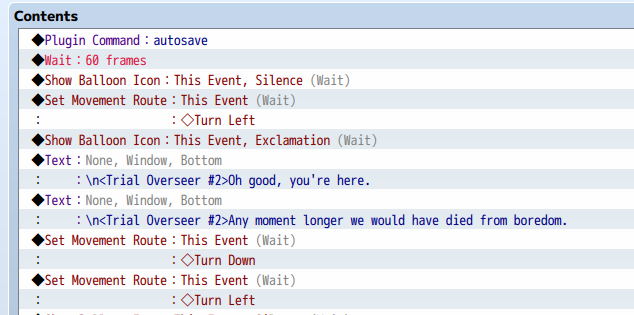
Screenshots of me disabling default autosave settings and using an autosave command.
You can read more info about the plugin here if you are interest in how it works:
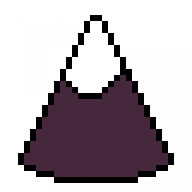
I have also play tested with the "hide" function of the plugin titled "Conditional Show Choices" by Aloe Guvner which is just fantastic.
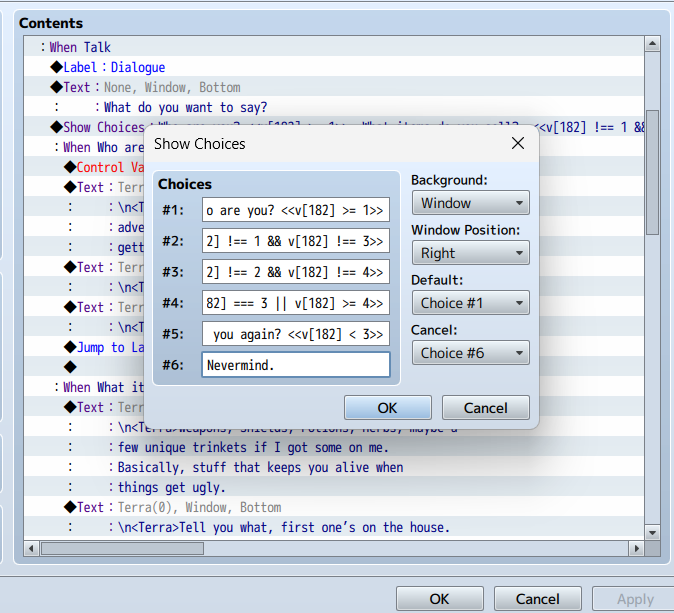
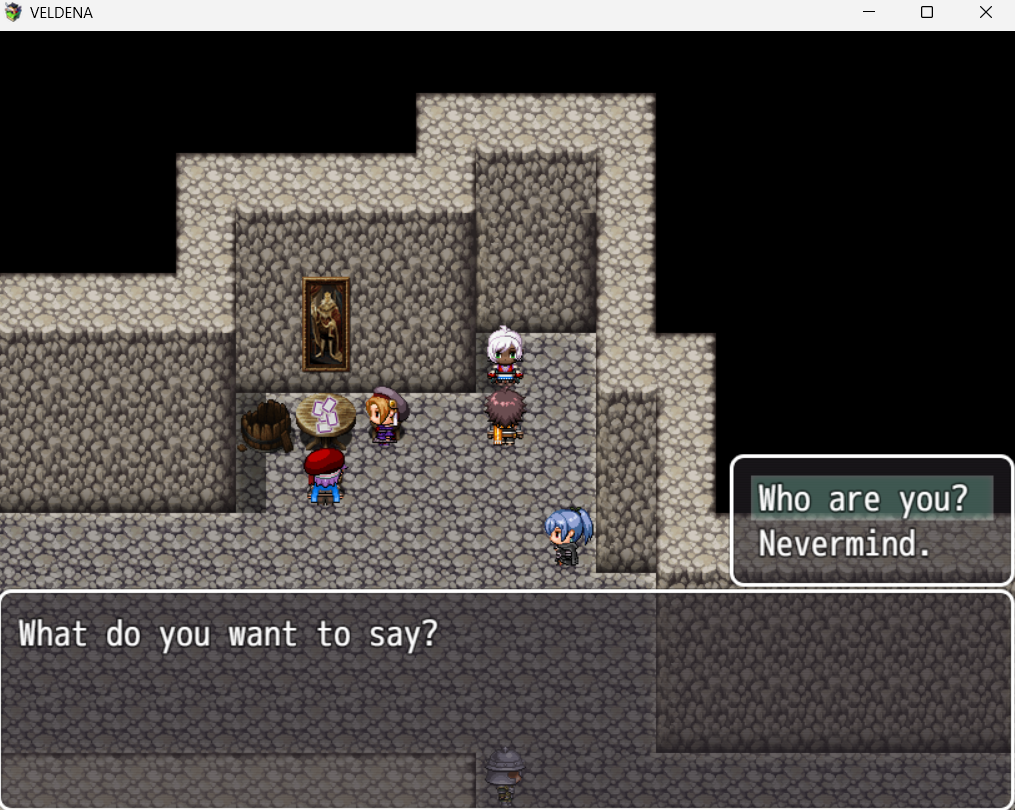
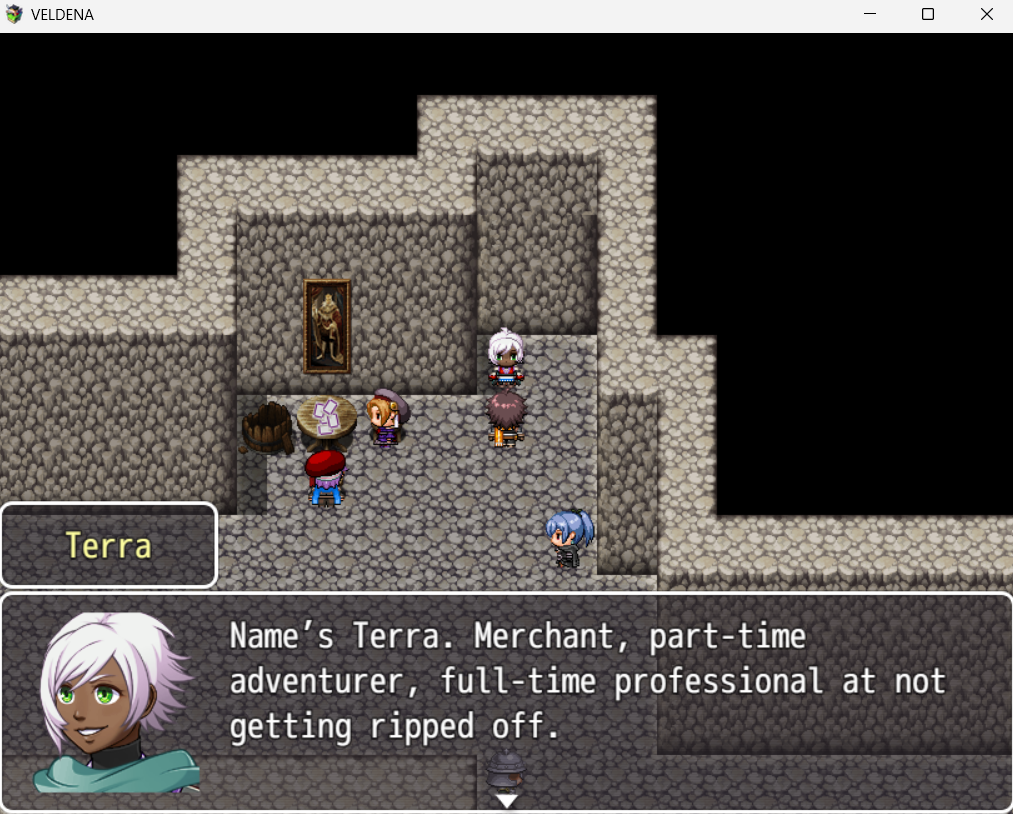
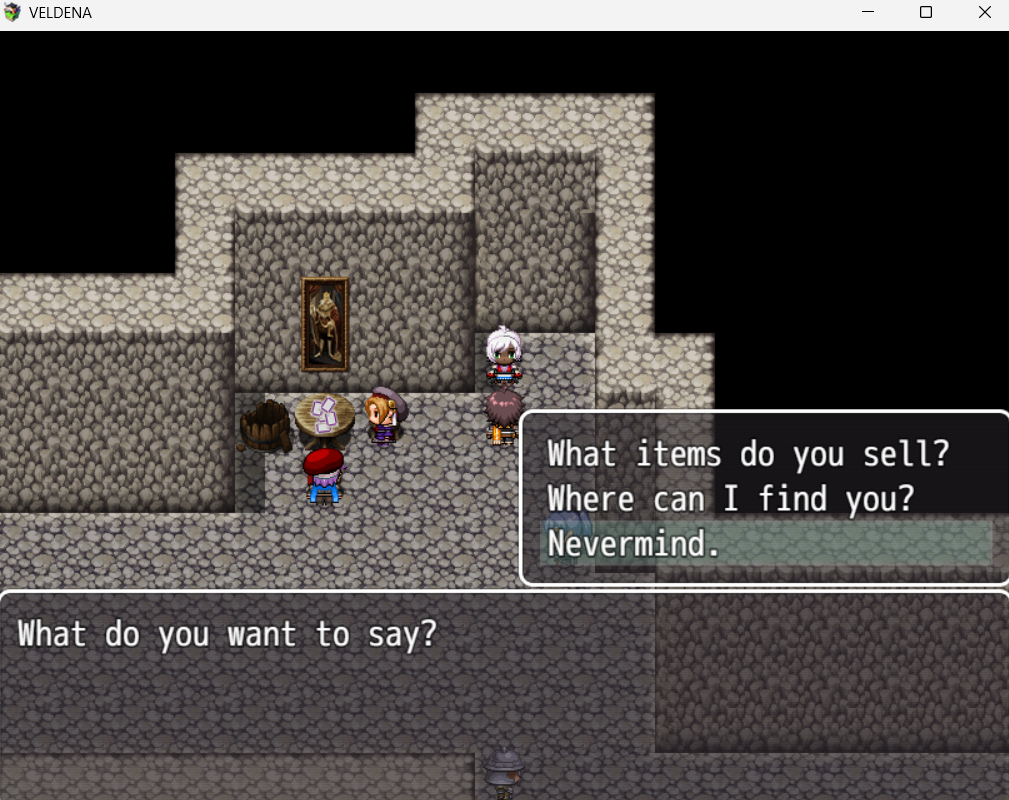
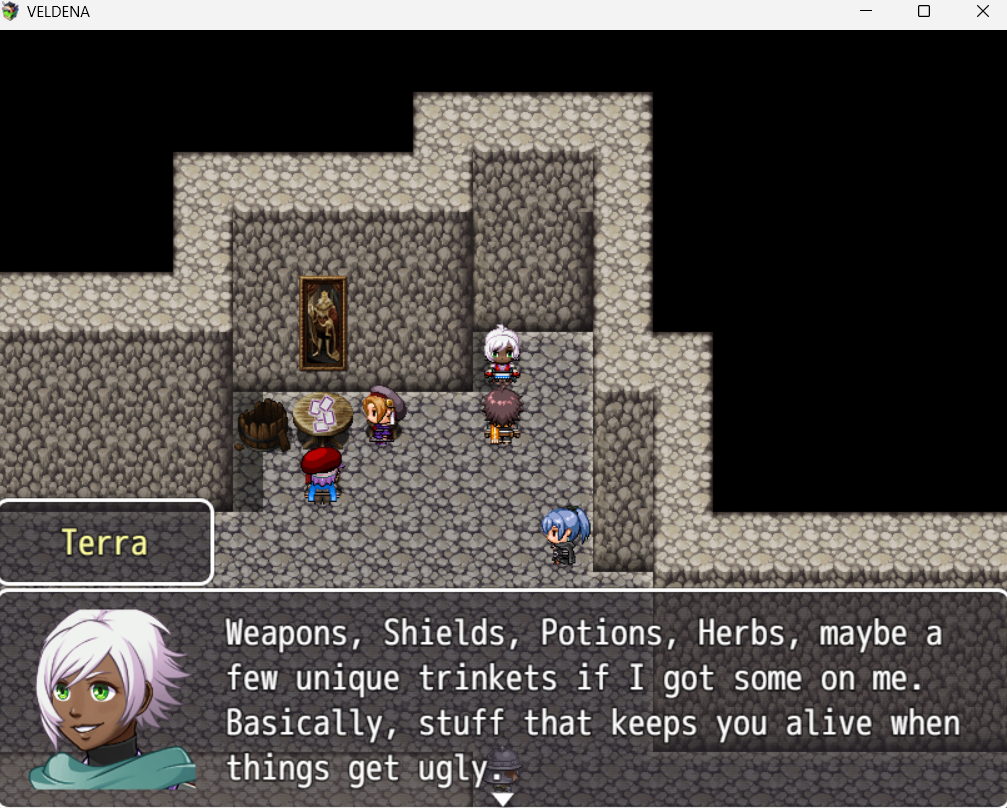
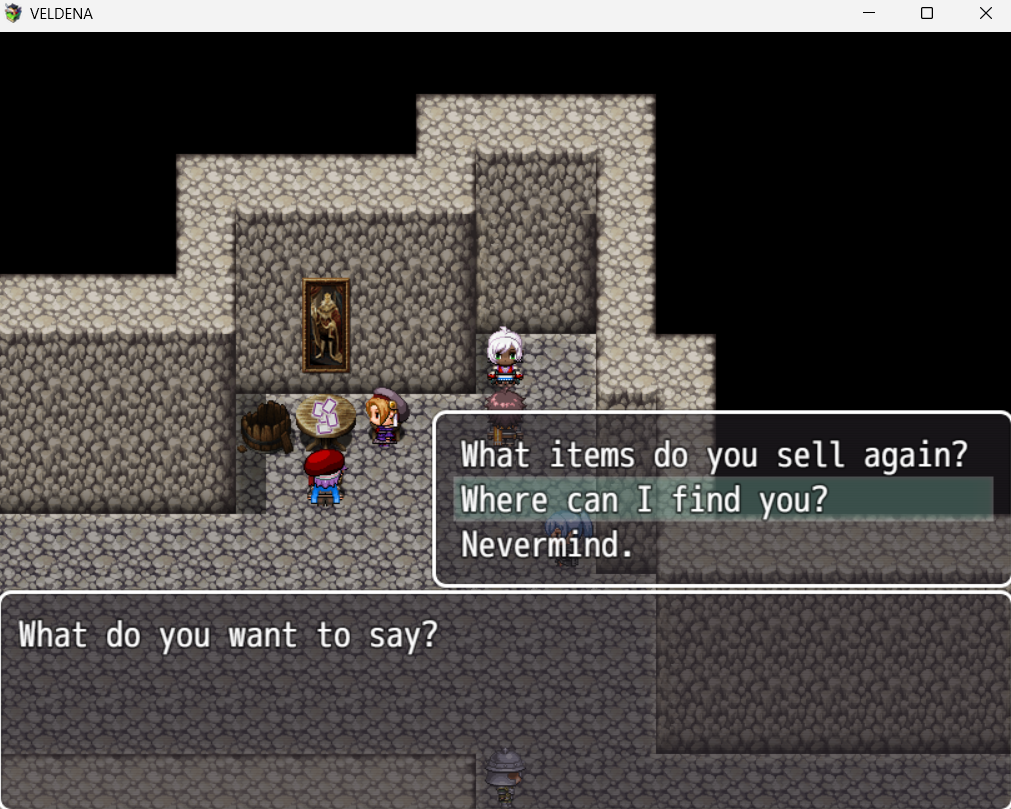
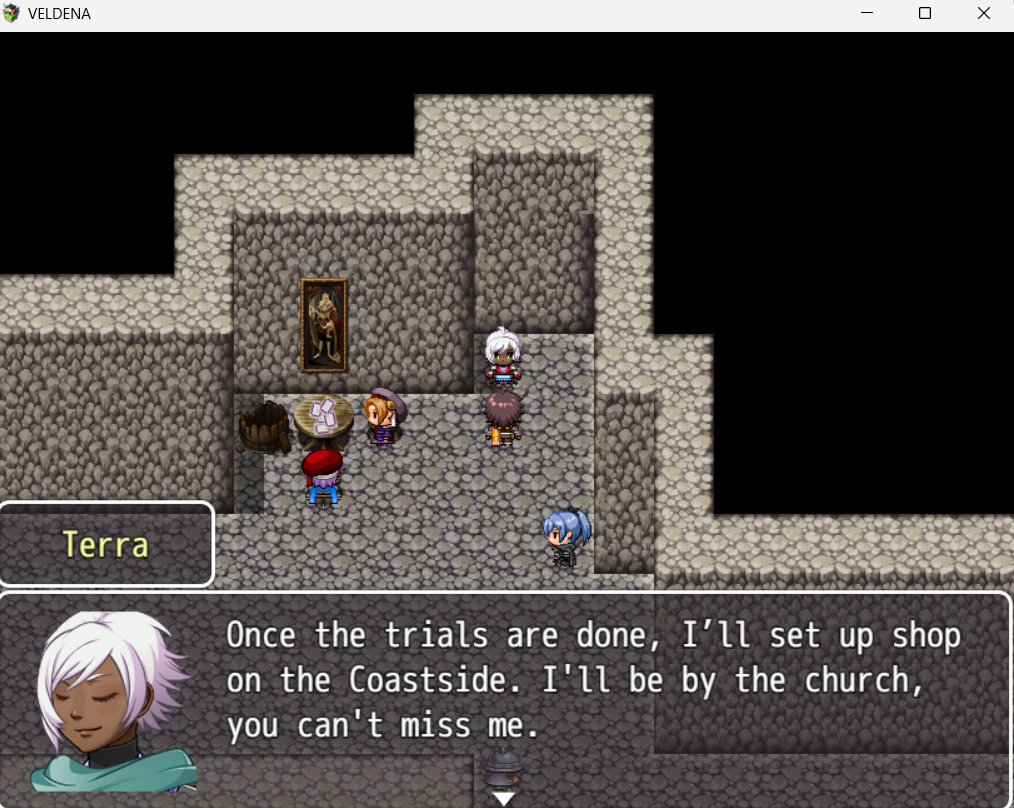

Screenshots of me using the "hide choice" function
This function made is so easy for me to create "what did you say again?" choices without complicating it. Without this plugin, doing this type of dialogue would be absolute hell, I would need to create several variables and/or switches and the use or many event pages.
The only downside for this plugin (which is not really a real downside) is that it require a lot of choice space. So if I ever wanted to add a "what did she say?" choice that turns into "what did she say again?" choice when chosen, I would need two available choices. which might not sound a lot. but it is since the maximum choices is 6.
I may have to download another plugin that increases choices options without disrupting this plugin.
October 24, 2025
I downloaded another plugin as well called "Tactics System" by arleq1n. Since this game I am making is partly inspired by the game "Pathfinder: Wrath of Righteous", I wanted the combat system as similar as possible.

Documentation of the Tactics System Plugin
This is the plugin that is most similar of the combat mechanic of PF: WOTR. The plugin basically makes the combat like the old Fire Emblem games, which is good enough for me.
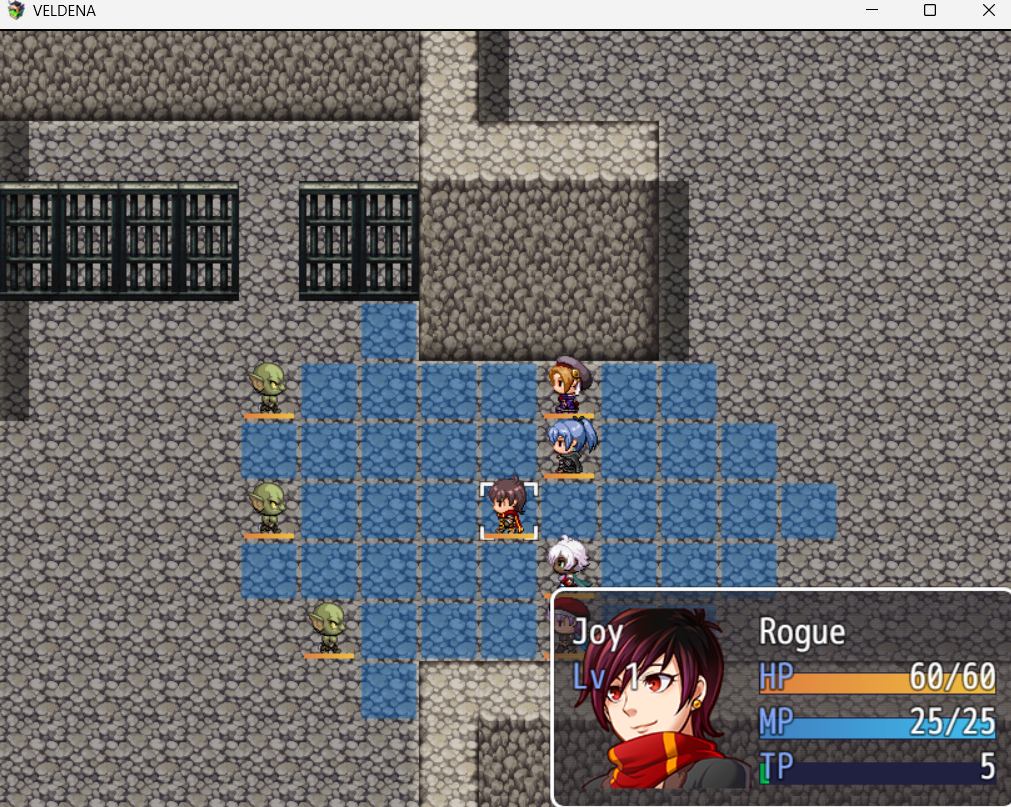




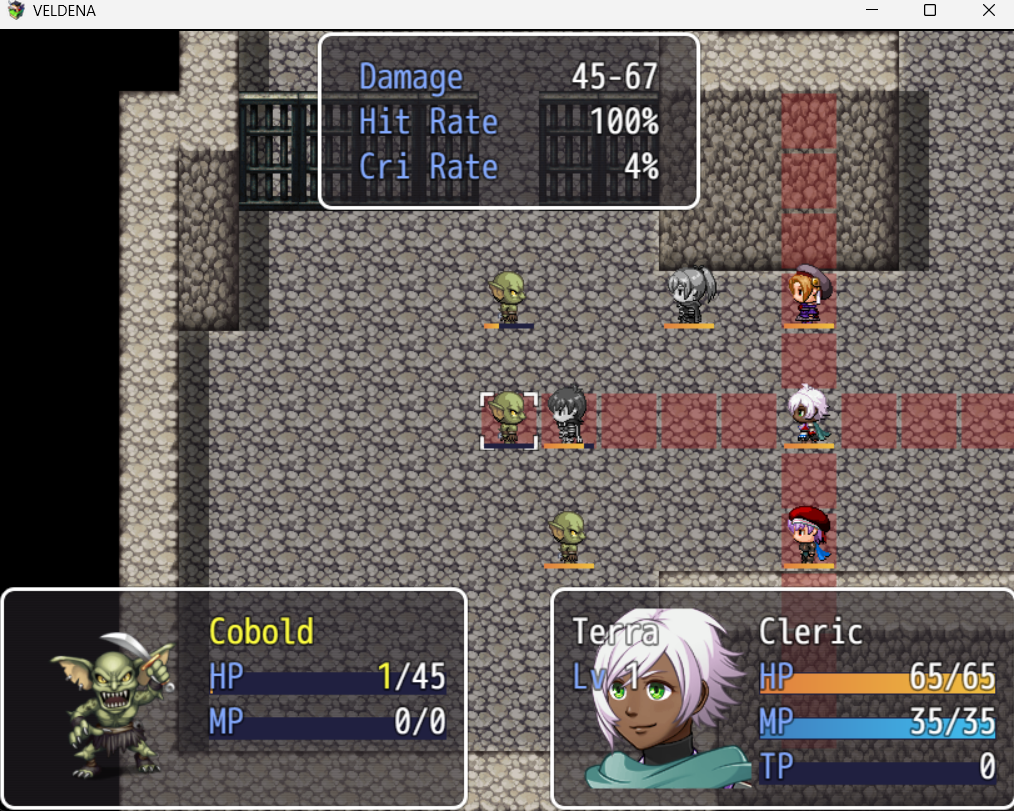
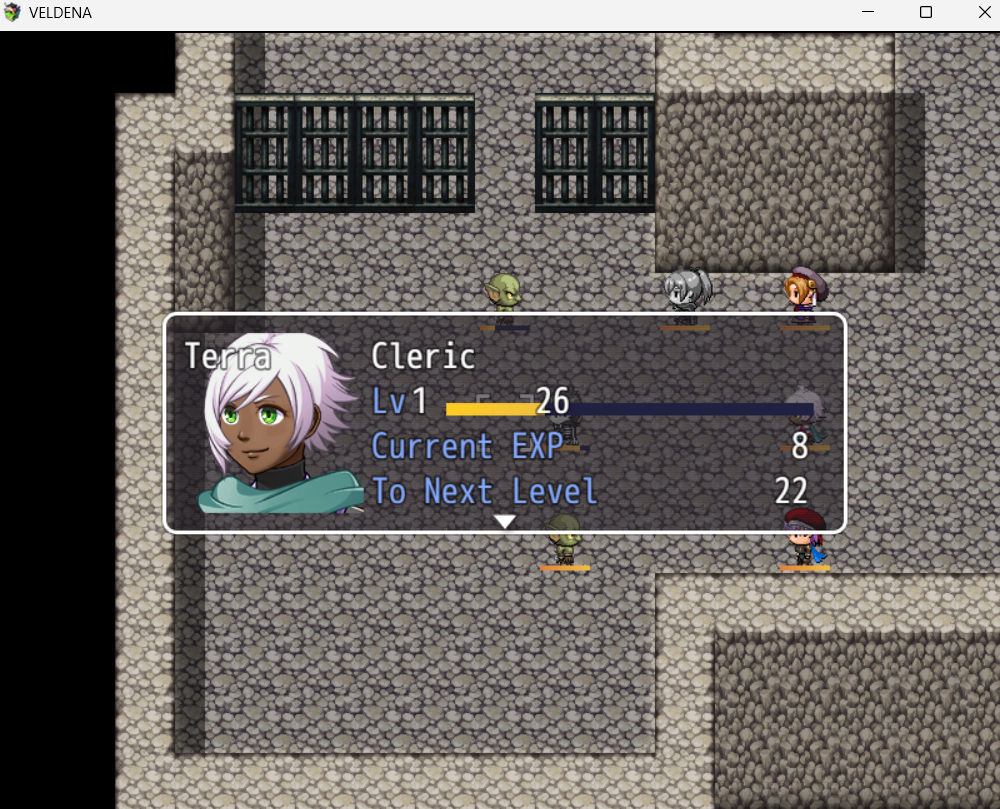
Some Screenshots on what am I'm experimenting on.
I've tested the plugin and it has been working as intended. Unfortunately, I don't know how to end the battle exept for transporting the player into another map when he defeats all the enemy or complete the win condition. Meaning I would need two copes of the same map in areas where I want enemies to be in (One normal map and one battle map) which is kinda annoying.
Anyway im still inexperienced with this plugin and will take my time in learning it fully.
Oh also, I have modified the basic json file for this plugin to make it so that "downed" player or party members (when player or ally npc becomes 0 hp) is still visible.
I did this because I wanted to create some sort revive system. So that's one fof the things I plan on working on.
Final Words
Slow development this month because I bought a game called "Warhammer 40k: Rogue Trader", it's really fun, I have not completed it yet but it is definitely immediately part of my top 10 best games of all time.
I also plan to rework some of the dialogue logic so that previously chosen options appear grayed out, but can still be selected again.
Copyright ©2025 by Marshall Vulta




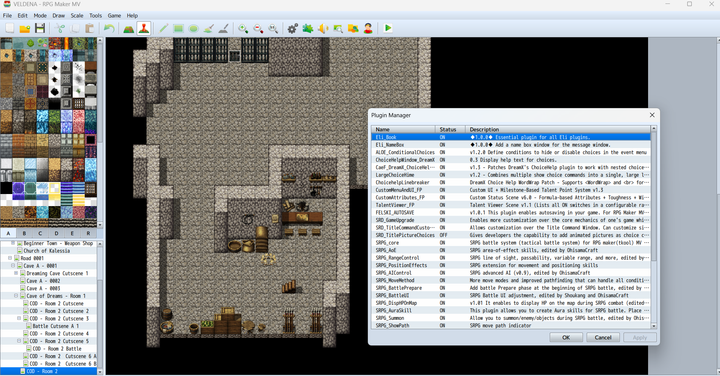


Comments ()